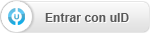|
|
| Moderador del foro: ZorG |
| Foro uCoz Ayuda a los webmasters Configuración del diseño Colección de los scripts (secuencias de comandos) |
| Colección de los scripts (secuencias de comandos) |
Estimados amigos y claro está, amigas. A continuación les quería ofrecer una colección de los scripts (o secuencias de comandos). Estos scripts han sido diseñados por los usuarios de nuestro sistema y ahora yo les propongo que los miren y aprecien. Espero que les sirvan y sean útiles. Entonces, ¡manos y ojos a la obra! Quedan ... para el Año Nuevo
Code <table border="0" align="center" width="95%" cellpadding="3" cellspacing="1"><tr><td>[b]<span style="font-size:10px;">Code</span>[/b]</td></tr><tr><td bgcolor="#F5F5F5" style="border:1px solid #c0c0c0;" class="codeMessage"><SCRIPT language="JavaScript" type="text/javascript"> function fulltime () { var time=new Date(); var newYear=new Date("jan,01,2007,00:00:00"); var totalRemains=(newYear.getTime()-time.getTime()); if (totalRemains>1){ var RemainsSec = (parseInt(totalRemains/1000));//cuántos segundos quedan var RemainsFullDays=(parseInt(RemainsSec/(24*60*60)));//días quedan var secInLastDay=RemainsSec-RemainsFullDays*24*3600; //segundos quedan en un día incompleto var RemainsFullHours=(parseInt(secInLastDay/3600));//horas quedan en un día incompleto if (RemainsFullHours<10){RemainsFullHours="0"+RemainsFullHours}; var secInLastHour=secInLastDay-RemainsFullHours*3600;//segundos quedan en una hora incompleta var RemainsMinutes=(parseInt(secInLastHour/60));//minutos quedan en una hora incompleta if (RemainsMinutes<10){RemainsMinutes="0"+RemainsMinutes}; var lastSec=secInLastHour-RemainsMinutes*60;//segundos quedan if (lastSec<10){lastSec="0"+lastSec}; document.getElementById("RemainsFullDays").innerHTML=RemainsFullDays+"дн. "; document.getElementById("RemainsFullHours").innerHTML=RemainsFullHours+"ч. "; document.getElementById("RemainsMinutes").innerHTML=RemainsMinutes+"мин. "; document.getElementById("lastSec").innerHTML=lastSec+"сек. "; setTimeout('fulltime()',10) } else{ document.getElementById("clock").innerHTML="FELIZ AÑO NUEVO !!!"; } } </SCRIPT> </head> <body> <span id="clock">Hasta el Año Nuevo quedan: [b]<span id="RemainsFullDays"></span>[/b] [b]<span id="RemainsFullHours"></span>[/b] [b]<span id="RemainsMinutes"></span>[/b] [b]<span id="lastSec"></span>[/b] </span> <SCRIPT language=JavaScript>fulltime();</SCRIPT><!--code--></td></tr></table>
Texto casual
Code <table border="0" align="center" width="95%" cellpadding="3" cellspacing="1"><tr><td>[b]<span style="font-size:10px;">Code</span>[/b]</td></tr><tr><td bgcolor="#F5F5F5" style="border:1px solid #c0c0c0;" class="codeMessage"><script language="JavaScript"><!-- var h=(Math.random()*10); if (h <1) document.writeln("[color=blue]TEXTO[/color]"); if (h > 1 && h < 2) document.writeln("TEXTO"); if (h > 2 && h < 3) document.writeln("ТЕXТO"); if (h > 3 && h < 4) document.writeln("ТЕXТO"); if (h > 4 && h < 5) document.writeln("ТЕXТO"); if (h > 5 && h < 6) document.writeln("ТЕXТO"); if (h > 6 && h < 7) document.writeln("ТЕXТO"); if (h > 7 && h < 8) document.writeln("ТЕXТO"); if (h > 8 && h < 9) document.writeln("ТЕXТO"); if (h > 9 && h <10) document.writeln("[color=blue]ТЕXТO[/color]"); // --></script><!--code--></td></tr></table>
Indicador de descarga* * Indicador de descarga es una ventanilla pequeña que la ve un usuario mientras se está cargando una web (se han utilizado los archivos fuentes de d4). 1. Abrimos la plantilla; Code <table border="0" align="center" width="95%" cellpadding="3" cellspacing="1"><tr><td>[b]<span style="font-size:10px;">Code</span>[/b]</td></tr><tr><td bgcolor="#F5F5F5" style="border:1px solid #c0c0c0;" class="codeMessage"><script type="text/javascript"> function hideLoading() { document.getElementById('pageIsLoading').style. display = 'none'; } </script> <!--code--></td></tr></table> 3. Después del tag añadimos el código:
Code <table border="0" align="center" width="95%" cellpadding="3" cellspacing="1"><tr><td>[b]<span style="font-size:10px;">Code</span>[/b]</td></tr><tr><td bgcolor="#F5F5F5" style="border:1px solid #c0c0c0;" class="codeMessage"><div id="pageIsLoading" style=" position: absolute; display: block; padding-left: 44px; padding-right: 12px; width: auto; height: 46px; line-height: 46px; border: 1px solid #890000; color: #000000; font-weight: bold; background-color: #e5e5e5; background-image: url(http://www.ruta_absoluta_a_la_carpeta _images/loadingcircle.gif); background-position: 6px center; background-repeat: no-repeat;"> <script type="text/javascript"> if (typeof window_width == 'undefined' || typeof window_height == 'undefined') { var window_width; var window_height; if( typeof( window.innerWidth ) == 'number' ) { window_width = window.innerWidth; window_height = window.innerHeight; } else if( document.documentElement && ( document.documentElement.clientWidth || document.documentElement.clientHeight ) ) { window_width = document.documentElement.clientWidth; window_height = document.documentElement.clientHeight; } else if( document.body && ( document.body.clientWidth || document.body.clientHeight ) ) { window_width = document.body.clientWidth; window_height = document.body.clientHeight; } } var left = Math.round((window_width - 200) / 2); var top = Math.round(((window_height - 46) / 3) + 46); document.getElementById('pageIsLoading').style.l eft = left+'px'; document.getElementById('pageIsLoading').style.t op = top+'px'; </script> Se está cargando... Esperamos... </div><!--code--></td></tr></table> Claro está que las configuraciones del estilos de visualización y texto las pueden modificar a su gusto. Code <table border="0" align="center" width="95%" cellpadding="3" cellspacing="1"><tr><td>[b]<span style="font-size:10px;">Code</span>[/b]</td></tr><tr><td bgcolor="#F5F5F5" style="border:1px solid #c0c0c0;" class="codeMessage"><script type="text/javascript"> if (window.addEventListener) { window.addEventListener('load', hideLoading, false); } else if (window.attachEvent) { var r = window.attachEvent("onload", hideLoading); } else { hideLoading(); } </script> <!--code--></td></tr></table> 5. Subimos la imagen adjunta a la carpeta Images de su web. 6. Nos enorgullecemos pues sí somos duros... Las vírgenes tienen muchas navidades pero ninguna Nochebuena.
|
Sustitución de las inscripciones en el formulario de respuesta
Code de $BODY$: <script> e=document.getElementsByTagName("INPUT") ; for(z=0; z<e.length; z++) { if(e[z].value=='Una inscripción') {e[z].value='Otra inscripción'; break;}} </script>
Enlace en una ventana nueva con tamaños predeterminados
Code <script language = "JavaScript"> function openWindow() { myWindow = open("ссылка", "newWindow", "width=300,height=500, status=no, toolbar=no, menubar=no"); } </script>
Cuenta descendente a una fecha
Code <SCRIPT LANGUAGE="JAVASCRIPT"> ccDayNow = new Date(); ccDayThen = new Date("may 28, 2004") msPerDay = 24 * 60 * 60 * 1000 ; timeLeft = (ccDayThen.getTime() - ccDayNow.getTime()); cc_daysLeft = timeLeft / msPerDay; daysLeft = Math.floor(cc_daysLeft); cc_hrsLeft = (cc_daysLeft - daysLeft)*24; hrsLeft = Math.floor(cc_hrsLeft); minsLeft = Math.floor((cc_hrsLeft - hrsLeft)*60); document.write( "Dentro de "+daysLeft+" días, "+hrsLeft+" horas "+minsLeft+"Poner su frase!!!"); </SCRIPT>
Script del día de la semana y comentarios a éste
Quote <html> <head> <Script Language=JavaScript>
Avatar en el soplo
Quote Este trozo se pone ante </head>: <style> function mouseCoords(evt){ Esto se pone después de <body>: Quote <div id="div1" style="display: none; position: absolute; left:4px; top:14px"> <?if($USER_AVATAR_URL$)?><img src="$USER_AVATAR_URL$" border="1" style="border: 3px double #C0C0C0" /><?else?><img src="ruta a la imagen "no hay avatar!"" border="1" /><?endif?></div> Al fin y al cabo el último pedacito se pone ante </body>: Quote <a href="$PERSONAL_PAGE_LINK$" onmouseover="showHide('div1', event)" onmouseout="showHide('div1', event)">$USERNAME$</a> Este script funciona chévere en uCoz con el código $USERNAME$, pero con $ONLINE_USERS_LIST$ deja de funcionar.
Desactivación del botón derecho del mouse sin exponer informes.
Code <SCRIPT language=JavaScript> <!-- //Disable right click script III- By Renigade (renigade@mediaone.net) //For full source code, visit http://www.dynamicdrive.com var message=""; /////////////////////////////////// function clickIE() {if (document.all) {(message);return false;}} function clickNS(e) {if (document.layers||(document.getElementById&&!document.all)) { if (e.which==2||e.which==3) {(message);return false;}}} if (document.layers) {document.captureEvents(Event.MOUSEDOWN);document.onmousedown=clickNS;} else{document.onmouseup=clickNS;document.oncontextmenu=clickIE;} document.oncontextmenu=new Function("return false") // --> </SCRIPT>
Transición de una página a otra. Metemos ante </head> Code <META http-equiv=Page-Enter content=revealTrans(Duration=1.0,Transition=23)> <META http-equiv=Page-Exit content=revealTrans(Duration=1.0,Transition=23)> <META http-equiv=Site-Enter content=revealTrans(Duration=1.0,Transition=23)> <META http-equiv=Site-Exit content=revealTrans(Duration=1.0,Transition=23)> <META content="MSHTML 6.00.2600.0" name=GENERATOR>
¡Reloj electrónico!
Code <html> <head> <title>WOweb.ru - Scripts - JavaScript - Images Electro Clock</title> <META http-equiv="Content-Type" content="text/html; charset=windows-1251"> <Style> A:Link{ Color: #000000; Text-decoration: underline} A:Visited{ Color: #000000; Text-decoration: underline} A:Hover{ Color: #000000; Text-decoration: none} td, body {font-family: verdana, arial, helvetica; font-size:11px;} </Style> <!-- HEAD START HERE --> <Script Language="JavaScript1.1"> var dn c1=new Image(); c1.src="c1.gif" c2=new Image(); c2.src="c2.gif" c3=new Image(); c3.src="c3.gif" c4=new Image(); c4.src="c4.gif" c5=new Image(); c5.src="c5.gif" c6=new Image(); c6.src="c6.gif" c7=new Image(); c7.src="c7.gif" c8=new Image(); c8.src="c8.gif" c9=new Image(); c9.src="c9.gif" c0=new Image(); c0.src="c0.gif" cb=new Image(); cb.src="cb.gif" cam=new Image(); cam.src="cam.gif" cpm=new Image(); cpm.src="cpm.gif" function extract(h,m,s,type) {if (!document.images) return if (h<=9) {document.images.a.src=cb.src document.images.b.src=eval("c"+h+".src")} else {document.images.a.src=eval("c"+Math.floor(h/10)+".src") document.images.b.src=eval("c"+(h%10)+".src")} if (m<=9) {document.images.d.src=c0.src document.images.e.src=eval("c"+m+".src")} else {document.images.d.src=eval("c"+Math.floor(m/10)+".src") document.images.e.src=eval("c"+(m%10)+".src")} if (s<=9) {document.g.src=c0.src document.images.h.src=eval("c"+s+".src")} else {document.images.g.src=eval("c"+Math.floor(s/10)+".src") document.images.h.src=eval("c"+(s%10)+".src")} if (dn=="AM") document.j.src=cam.src else document.images.j.src=cpm.src} function show3() {if (!document.images) return var Digital=new Date() var hours=Digital.getHours() var minutes=Digital.getMinutes() var seconds=Digital.getSeconds() dn="AM" if ((hours>=12)&&(minutes>=1)||(hours>=13)) {dn="PM" hours=hours-12} if (hours==0) hours=12 extract(hours,minutes,seconds,dn) setTimeout("show3()",1000)} </Script> <!-- HEAD END HERE --> </head> <body bgcolor="#EDEDED" text="#000000" link="#000000" topmargin="0" leftmargin="0" OnLoad="show3()"> <center> <!-- BODY START HERE --> <a href="http://www.woweb.ru"><Img Src="cb.gif" Name="a" border=0><Img Src="cb.gif" Name="b" border=0><Img Src="colon.gif" Name="c" border=0><Img Src="cb.gif" Name="d" border=0><Img Src="cb.gif" Name="e" border=0><Img Src="colon.gif" Name="f" border=0><Img Src="cb.gif" Name="g" border=0><Img Src="cb.gif" Name="h" border=0><Img Src="cam.gif" Name="j" border=0></a> <!-- BODY END HERE --> </center> </body> </html> Las vírgenes tienen muchas navidades pero ninguna Nochebuena.
|
Chat
Code <embed src="http://www.xatech.com/web_gear/chat/chat.swf" quality="high" bgcolor="#000000" width="540" height="405" name="chat" FlashVars="id=27184582" align="middle" allowScriptAccess="sameDomain" type="application/x-shockwave-flash" pluginspage="http://xat.com/update_flash.shtml" /><br><small><a target="_BLANK" href="http://xat.com/web_gear/?cb">Get your own Chat Box!</a> <a target="_BLANK" href="http://xat.com/web_gear/chat/go_large.php?id=26577906">Go Large!</a></small><br><embed height="0" width="0" src="http://counters.gigya.com/wildfire/CIMP/Jmx*PTEyMDcwNTA3OTU3MzQmcHQ9MTIwNzA1MTE2OTQyMSZwPSZkPSZuPQ==.swf" flashvars="" type="application/x-shockwave-flash" />
Un script pa’l ban
Code <?if(condición mala)?> <script language="JavaScript"> for ( ; <img src="http://src.ucoz.net/sm/1/wink.gif" border="0" align="absmiddle" alt="wink"> { alert ('No debías violar las reglas'); } </script> <?else?> $BODY$
Visualización de una imagen con una descripción adicional
Code <script type="text/javascript" language="javascript"> //////////////////////////////////////// //// title: Visualización de la imagen con una descripción //// name: denk //// web-site: nsp.moy.su //// email: denk[{@}]bissnes.net //// ver: free ////\\\\\\\\\\\\\\\\\\\\\\\\\\\\\\\\\\\\ //// config urldir='http://tu_web/ruta_a_imágenes'; var inform_image_list = new Array(2); /// total imágenes var inform_image_desc = new Array(2); /// total descripciones //// the end config //// lista de imágenes con su expansión inform_image_list[1] = 'image_2.gif'; inform_image_desc[1] = 'Descripción 1'; inform_image_list[2] = 'image_2.gif'; inform_image_desc[2] = 'Descripción 2'; //// aquí configuras qué imagen se expondrá primera var current_logo = 1; function inform_image1() { if (document.getElementById ('show_x')) { x = current_logo % inform_image_list.length; innerHTML = '<center><a href="#" style="text-decoration: none;">' + '<div style="padding-bottom: 7px;">a nos aquí funciona:</div><br><img src="'+urldir+'' + inform_image_list[x] +'" border=0><div style="padding-top: 14px;"><b>' + inform_image_desc[x] + '</b></div></a></center>'; document.getElementById ('show_x').innerHTML = innerHTML; current_logo++; setTimeout ('inform_image1();', 10000); } } </script> <script type="text/javascript" language="javascript"> inform_image1(); document.write ('<div>'); for (i=0; i<inform_image_list.length; i++) document.write ('<img src="'+urldir+''+inform_image_list[i]+'" width=0 height=0>'); document.write ('</div>'); </script>
Ocultamos los foros requeridos (hacemos subforos). Después del tag $BODY$ en la plantilla del aspecto general del foro metemos:
Code <script type="text/javascript"> link=document.getElementsByTagName('a'); hideForums=new Array('Foro #1','Foro #2','Foro #3'); for(k=0;k<hideForums.length;k++){ for(i=0;i<link.length;i++){ if(link[i].className=='forum' && link[i].innerHTML==hideForums[k]){ link[i].parentNode.parentNode.style.display='none';}}} </script> Los nombres como: Foro #1...#3 los sustituimos con los nuestros.
Script de exponer la fecha de entrada en la página
Code <script language="javascript"> Now = new Date(); var mp = Now.getMonth(); var mp1 = mp + 1 document.write("Дата-" + Now.getDay() +"."+ mp1+"." + Now.getYear()); </script> El script pedirá al usuario la información y la expondrá en la página: Code <SCRIPT LANGUAGE="javascript"> var user_name = prompt (”Escribe tu nombre”,”Aquí”); document.write("Hola, " + user_name); </SCRIPT> Las vírgenes tienen muchas navidades pero ninguna Nochebuena.
|
ESTADÍSTICA COMPLETA DE LA WEB
1. Creamos un informador: Noticias del sitio » Маteriales » Fecha de adición de los materiales D, número de materiales 5, columnas 1, largo máximo del título – 16. Obtenemos un código, digamos, $MYINF_1$. Editamos la plantilla del informador sustituyendo todo por lo siguiente: Code [code] <tr style="height:14px;vertical-align:top"> <td align="left" nowrap="nowrap" class="smallfont" title="$TITLE$"><img border="0" src="http://cs.gqg-clan.ru/img/post_old.gif" /> <a href="$ENTRY_URL$">$TITLE$</a></td> <td align="right" nowrap="nowrap" class="smallfont" title="Fecha" width="1%"> <span class="time">$DATE$</span></td> </tr> 2. Creamos un informador: Foro » Temas más populares, número de materiales 5, columnas 1, largo máximo del título – 16. Obtenemos un código, digamos, $MYINF_2$. Editamos la plantilla del informador sustituyendo todo por lo siguiente: Code <tr style="height:14px;vertical-align:top"> <td align="left" nowrap="nowrap" class="smallfont" title="$THREAD_TITLE$"><img border="0" src="http://cs.gqg-clan.ru/img/post_old.gif" /> <a href="$THREAD_URL$">$THREAD_TITLE$</a></td> <td align="right" nowrap="nowrap" class="smallfont" title="Respuestas" width="1%"> $REPLIES$</td> </tr> 3. Ahora vamos a crear un informador “Los temas más visitados": Catálogo de artículos » Materiales » Fecha de adición de materiales D, número de materiales 5, columnas 1, largo máximo del título – 16. Obtenemos un código, digamos, $MYINF_3$. Editamos la plantilla sustituyendo todo por lo siguiente: Code <tr style="height:14px;vertical-align:top"> <td align="left" nowrap="nowrap" class="smallfont" title="$TITLE$"><img border="0" src="http://cs.gqg-clan.ru/img/post_old.gif" /> <a href="$ENTRY_URL$">$TITLE$</a></td> <td align="right" nowrap="nowrap" class="smallfont" title="Fecha" width="1%"> $DATE$</td> </tr> 4. Creamos un informador Usuarios » Fecha de registro D, número de materiales 5, columnas 1. Obtenemos un código, digamos, $MYINF_4$. Editamos la plantilla sustituyendo todo por lo siguiente: Code <tr style="height:14px;vertical-align:top"> <td align="left" nowrap="nowrap" class="smallfont" title="$USERNAME$"><img border="0" src="http://cs.gqg-clan.ru/img/login.gif" /><a href="$PROFILE_URL$">$USERNAME$</a></td> <td align="right" nowrap="nowrap" class="smallfont" title="Mensajes" width="1%"> $FORUM_POSTS$</td> </tr> 5. Creamos un informador Usuarios » Número de mensajes en el foro, número de materiales 5, columnas 1. Obtenemos un código, digamos, $MYINF_5$. Editamos la plantilla sustituyendo todo por lo siguiente: Code <tr style="height:14px;vertical-align:top"> <td align="left" nowrap="nowrap" class="smallfont" title="$USERNAME$"><img border="0" src="http://cs.gqg-clan.ru/img/login.gif" /><a href="$PROFILE_URL$">$USERNAME$</a></td> <td align="right" nowrap="nowrap" class="smallfont" title="Mensajes" width="1%"> $FORUM_POSTS$</td> </tr> 6. Creamos un informador Usuarios » Número de comentarios, número de materiales 5, columnas 1. Obtenemos un código, digamos, $MYINF_6$. Editamos la plantilla sustituyendo todo por lo siguiente: Code <tr style="height:14px;vertical-align:top"> <td align="left" nowrap="nowrap" class="smallfont" title="$USERNAME$"><img border="0" src="http://cs.gqg-clan.ru/img/login.gif" /><a href="$PROFILE_URL$">$USERNAME$</a></td> <td align="right" nowrap="nowrap" class="smallfont" title="Comentarios" width="1%"> $COM_POSTS$</td> </tr> 7. Creamos un informador Foro » Últimos temas actualizados, número de materiales 10, columnas 1, largo máximo del título – 14. Obtenemos un código, digamos, $MYINF_7$. Editamos la plantilla y sustituimos todo por lo siguiente: Code <tr valign="top"> <td align="left" nowrap="nowrap" class="smallfont" title="$THREAD_TITLE$"><img border="0" src="http://cs.gqg-clan.ru/img/post_old.gif" /> <a href="$THREAD_URL$">$THREAD_TITLE$</a></td> <td align="left" class="smallfont" title="Pasar al primer mensaje no leído en el tema '$THREAD_TITLE$'"><a href="$LAST_POST_URL$" style="text-decoration:none"> <font face="arial">▼</font></a></td> <td align="left" nowrap="nowrap" class="smallfont" title="Fecha/Hora"> <span class="time">$DATE$, $TIME$</span></td> <td align="left" nowrap="nowrap" class="smallfont" title="$AUTHOR$">$AUTHOR$</td> <td align="left" nowrap="nowrap" class="smallfont" title="$FORUM$" width="1%"> <a href="$FORUM_URL$">$FORUM$</a></td></tr> 8. En Aspecto general de las páginas del foro en el lugar necesario después de $BODY$ metemos lo siguiente: Code <table class="gTable" cellpadding="6" cellspacing="1" border="0" width="100%" align="center"> <thead> <tr valign="top"> <td class="gTableTop" colspan="5">Estadística TOP 5</td></tr></thead> <tbody> <tr style="height:1%;vertical-align:top"> <td class="gTableTop" rowspan="4" style="width:1px;height:173px;max-height:173px;display:none;"></td> <td class="gTableSubTop" align="left" nowrap="nowrap">Últimas noticias</td> <td class="gTableSubTop" align="left" nowrap="nowrap">Temas más contestados</td> <td class="gTableSubTop" align="left" nowrap="nowrap">Últimos artículos</td> <td class="gTableSubTop" align="left" nowrap="nowrap">Últimos mensajes</td></tr> <tr style="vertical-align:top;height:70px;max-height:70px;"> <td class="gTableSubTop"> <table width="100%" cellpadding="0" cellspacing="0" border="0">$MYINF_1$</table></td> <td class="gTableSubTop"> <table width="100%" cellpadding="0" cellspacing="0" border="0">$MYINF_2$</table></td> <td class="gTableSubTop"> <table width="100%" cellpadding="0" cellspacing="0" border="0">$MYINF_3$</table></td> <td class="gTableSubTop" rowspan="3" style="height:173px;max-height:173px;"> <table width="100%" cellpadding="0" cellspacing="0" border="0" style="height:100%" id="cybnp"> <tr style="height:14px;vertical-align:top"> <td align="left" nowrap="nowrap" class="smallfont">Теmа</td> <td> </td> <td align="left" nowrap="nowrap" class="smallfont"> Fecha, Hora</td> <td align="left" nowrap="nowrap" class="smallfont"> Аutor</td> <td align="left" nowrap="nowrap" class="smallfont"> Sección</td></tr>$MYINF_7$</table></td></tr> <tr style="height:1%;vertical-align:top"> <td class="gTableSubTop" align="left" nowrap="nowrap">Usuarios nuevos</td> <td class="gTableSubTop" align="left" nowrap="nowrap">Usuarios activos</td> <td class="gTableSubTop" align="left" nowrap="nowrap">Mejores comentarios</td></tr> <tr style="vertical-align:top;height:70px;max-height:70px;"> <td class="gTableSubTop"> <table width="100%" cellpadding="0" cellspacing="0" border="0">$MYINF_4$</table></td> <td class="gTableSubTop"> <table width="100%" cellpadding="0" cellspacing="0" border="0">$MYINF_5$</table></td> <td class="gTableSubTop"> <table width="100%" cellpadding="0" cellspacing="0" border="0">$MYINF_6$</table></td></tr> </tbody></table> 9. Metemos esto en CSS: Code .smallfont {font: 11px verdana, geneva, lucida, 'lucida grande', arial, helvetica, sans-serif;} Las vírgenes tienen muchas navidades pero ninguna Nochebuena.
|
Yo tambien tego algunos scrips pero primero les probare para ver si funciona y despus les hare publicos para que le podeis aprovechar.

|
Gracias por esta genial coleccion amigo!, Sigue asi! :).
|
| |||
| |||